Gaining insight into your customers' thoughts about your business plays a vital role in achieving growth and success. By collecting customer feedback, you can pinpoint the aspects of your business that are thriving and those that require attention. Whether your aim is to refine your products, elevate your services, or guarantee customer satisfaction, implementing a dependable approach to gather and assess feedback becomes indispensable. This process not only helps you understand your customers better but also guides you in making informed decisions that align with their needs and expectations, ultimately fostering a stronger relationship with your clientele.
Why Use Google Forms and Sheets?
Google Forms and Google Sheets offer a strong combination for collecting and managing customer feedback. These tools are free, easy to use, and accessible from anywhere with an internet connection. They eliminate the need for expensive survey software, making them an ideal choice for businesses operating on tight budgets.
With Google Forms, you can create customized surveys tailored to your specific needs. You will automatically collect and organize responses in Google Sheets, where you can analyze the data effortlessly. This seamless integration lets you track trends, identify areas for improvement, and make informed decisions based on real customer insights.
Setting Up Your Google Form
Creating a Google Form is straightforward. Follow these steps to set up your form:
- Go to Google Forms by navigating to forms.google.com.
- Click on the “Blank” form to start a new survey.
- Give your form a title, such as “Customer Feedback Survey.”
- Add questions by clicking the “+” button. Consider using a mix of multiple-choice, rating scales, and open-ended questions.
- Customize the design by selecting a theme or adding your business logo.
- Adjust the settings to ensure you collect the necessary information, such as email addresses or response limits.
- Preview your form to make sure everything looks good, then click “Send” to share it with your customers via email, social media, or your website.
Integrating Google Sheets for Analysis
Once your Google Form is live and collecting responses, connecting it to Google Sheets helps you analyze the data effectively. Here’s how to do it:
- Open your Google Form and click on the “Responses” tab.
- Click on the green Sheets icon to create a new spreadsheet or select an existing one.
- All responses will automatically populate in the linked Google Sheet.
- Use built-in functions and charts in Google Sheets to visualize the data. For example, create graphs to show overall satisfaction ratings or common feedback themes.
- Apply filters to sort responses by specific criteria, such as date or customer segment.
- Collaborate with your team by sharing the Google Sheet, allowing multiple people to view and analyze the data simultaneously.
Maximizing Feedback Use
Collecting feedback is just the first step. To truly benefit from it, you need to use the insights effectively. Start by regularly reviewing the data in your Google Sheets to identify recurring themes or issues. This can help you prioritize changes that will have the most significant impact on your business.
Implement the customer feedback by making tangible improvements to your products or services. Communicate these changes to your customers to show that you value their opinions. This enhances customer satisfaction and builds trust and loyalty.
Common Pitfalls and How to Avoid Them
While using Google Forms and Sheets is relatively simple, users might encounter some common mistakes. One such pitfall involves designing surveys that are too long or complicated, which leads to lower response rates. To avoid this, keep your surveys concise and focused on essential questions.
Another mistake involves ignoring the feedback collected. It's crucial not only to gather feedback but also to act on it. Ensure that you set aside time to review responses regularly and implement necessary changes. Avoid biased questions that might skew the responses. Craft neutral questions that allow customers to provide honest and unbiased feedback.
Utilize tools like Google Forms and Sheets for effective customer feedback, avoid common mistakes, and gain insights to drive business growth by listening to your customers.
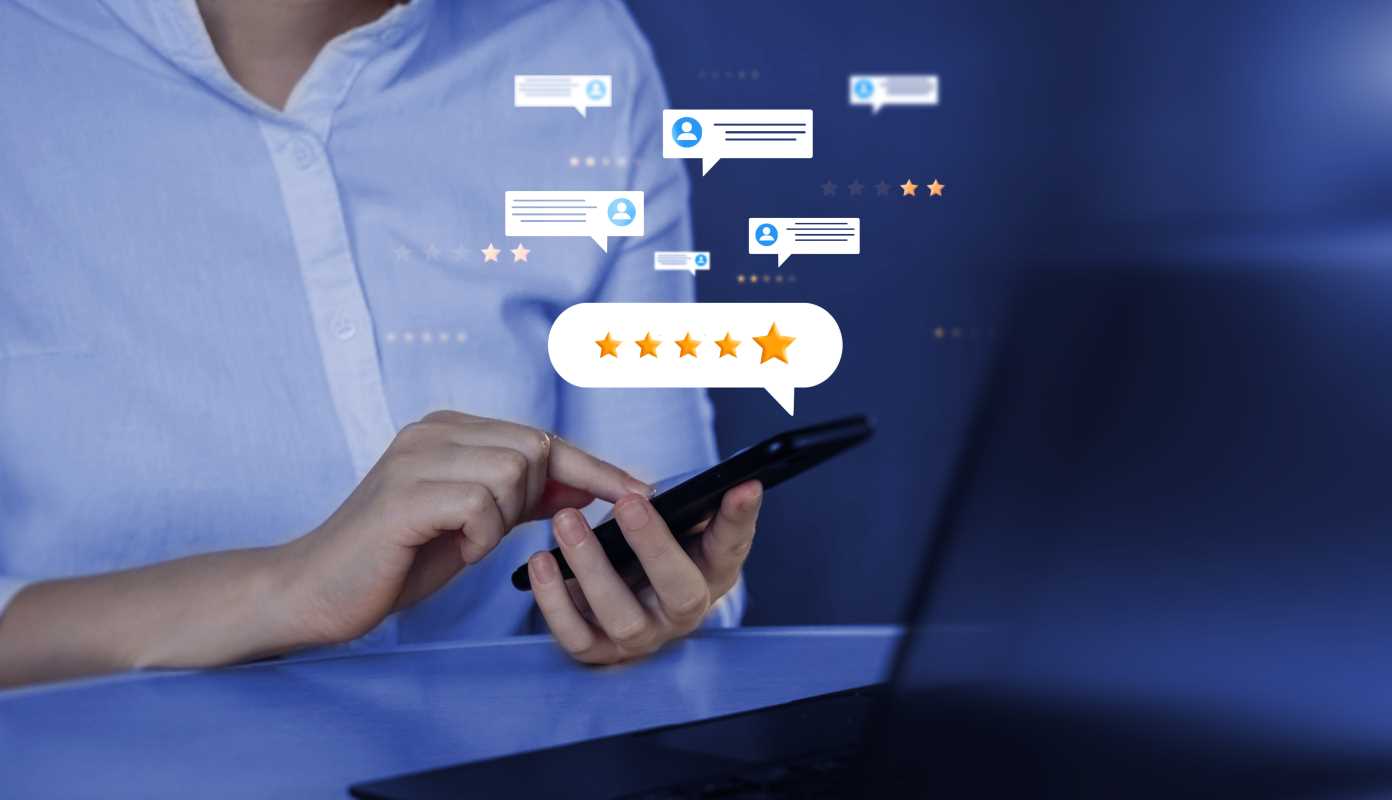 (Image via
(Image via





