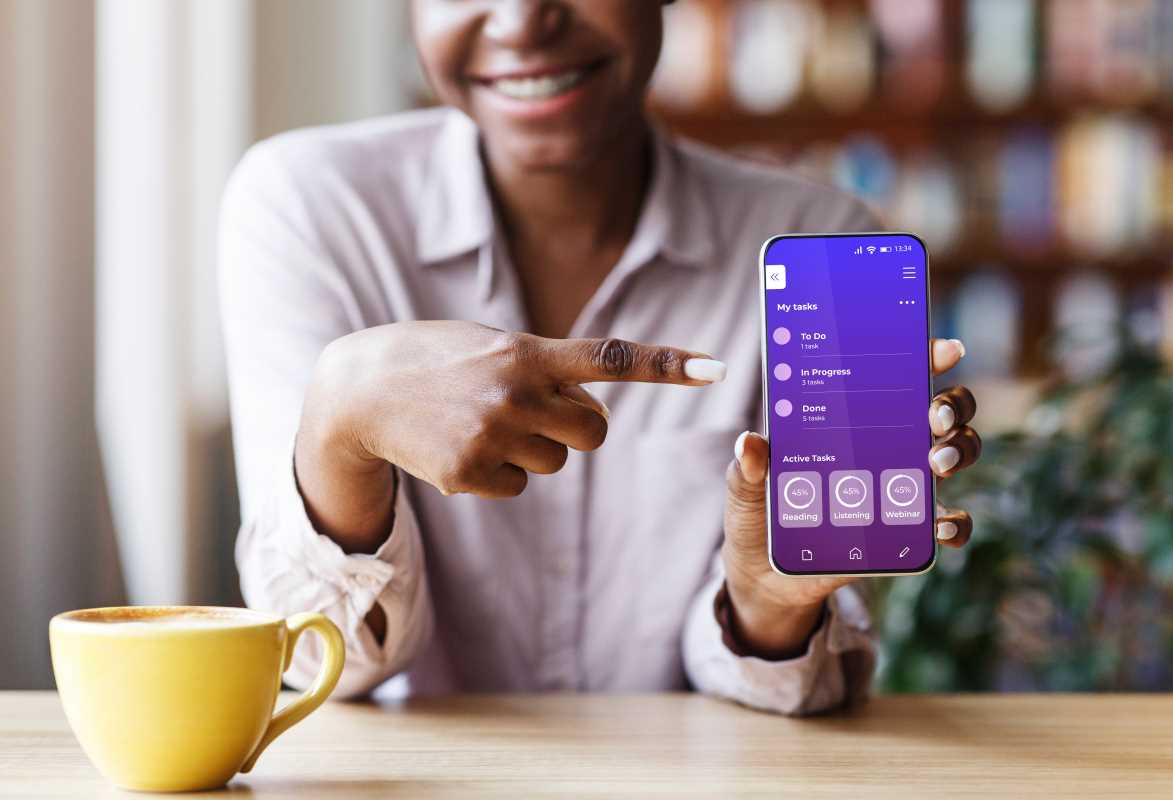Navigating the demands of entrepreneurship often means wearing many hats, from overseeing operations to maintaining customer satisfaction and managing finances. Amidst this constant balancing act, finding ways to work smarter—not harder—becomes essential. This is where productivity apps come into play, offering practical solutions that simplify daily tasks, streamline communication, and refine workflows. By adopting these digital tools, entrepreneurs can bring structure and efficiency to their routines, reducing time spent on repetitive activities and minimizing operational bottlenecks. The right apps transform scattered processes into organized systems, enabling business owners to concentrate on strategic growth, foster better team collaboration, and ultimately create a more productive and sustainable business environment.
The Role of Productivity Apps in Small Business
The business landscape features a strong connection between technology and business practices. For small businesses, finding ways to maximize efficiency without hefty investments is essential. Productivity apps play a vital role in bridging this gap, providing affordable or free tools that handle a variety of tasks from project management to customer relationship management.
These apps save time and reduce the likelihood of errors, allowing business owners to focus on growth and customer satisfaction. By integrating productivity apps into daily operations, small businesses can stay competitive, adapt to changing market demands, and create a more organized work environment.
Top 5 Free Productivity Apps
- Trello: Trello is a versatile project management tool that uses boards, lists, and cards to help businesses organize tasks and collaborate with team members. Its visual interface makes it easy to track progress on projects, assign responsibilities, and set deadlines. Small businesses can use Trello to manage everything from marketing campaigns to product development, ensuring that all team members are on the same page.
- Slack: Slack is a communication platform designed to streamline team interactions through channels, direct messaging, and integrations with other apps. It reduces the clutter of emails and allows for real-time collaboration, making it easier for small teams to stay connected and share information quickly. Features like file sharing and searchable message history enhance productivity by keeping all relevant discussions in one place.
- Google Workspace: Google Workspace offers a suite of productivity tools including Gmail, Google Docs, Sheets, and Drive. These cloud-based applications enable seamless collaboration and file sharing, allowing team members to work together on documents in real-time. For small businesses, Google Workspace provides a cost-effective solution for managing emails, creating documents, and storing data securely in the cloud.
- Asana: Asana is another powerful project management tool that helps teams track work and manage projects efficiently. It offers features such as task assignments, project timelines, and progress tracking, which are essential for keeping projects on schedule. Small-business owners can use Asana to break down projects into manageable tasks, set priorities, and ensure that deadlines are met.
- Zapier: Zapier connects different apps and automates repetitive tasks without the need for coding. By creating "Zaps," users can set up automated workflows that save time and reduce manual effort. For example, a small business can use Zapier to automatically add new leads from a form on their website to a CRM system, simplifying the process of managing customer information.
How to Integrate These Apps into Your Business
- Identify Your Needs: Start by assessing the areas of your business that could benefit most from automation or improved organization. Whether it's project management, communication, or data handling, understanding your specific needs will help you choose the right apps.
- Choose Compatible Apps: Select apps that integrate well with each other and with your existing systems. Compatibility ensures a smoother workflow and reduces the chances of technical issues.
- Train Your Team: Provide training sessions to ensure that all team members are comfortable using the new tools. Effective training can enhance adoption rates and maximize the benefits of the apps.
- Implement Gradually: Introduce the apps in phases to avoid overwhelming your team. Start with one or two tools and gradually incorporate more as your team becomes accustomed to them.
- Monitor and Adjust: Regularly review how the apps are performing and gather feedback from your team. Make necessary adjustments to optimize their usage and address any challenges that arise.
- Automate Routine Tasks: Utilize these apps to automate routine tasks such as scheduling, invoicing, and data entry. Automation frees up time for more strategic activities, enhancing overall productivity.
Maximizing Efficiency with Technology
Embracing technology is fundamental to maximizing efficiency in small businesses. Productivity apps streamline operations and provide valuable insights through data analytics. By using these tools, business owners can make informed decisions based on real-time data, track performance metrics, and identify areas for improvement.
Technology enables better communication and collaboration among team members, even if they are working remotely. Features like video conferencing, shared calendars, and collaborative document editing ensure that everyone stays connected and informed, creating a more cohesive and productive work environment.
Overcoming Common Challenges
Adopting new technology can present challenges, especially for small businesses with limited resources. One common obstacle is resistance to change, where employees may hesitate to adopt new tools. To overcome this, it's essential to communicate the benefits clearly and provide adequate training and support.
Another challenge involves selecting the right apps amidst the multitude of options available. It's important to evaluate each app's features, ease of use, and compatibility with existing systems before making a decision. Additionally, ensuring data security and privacy is crucial when integrating new technology, so choosing reputable and secure apps is paramount.
By addressing these challenges proactively, small businesses can successfully integrate productivity apps into their operations, leading to enhanced efficiency and growth.